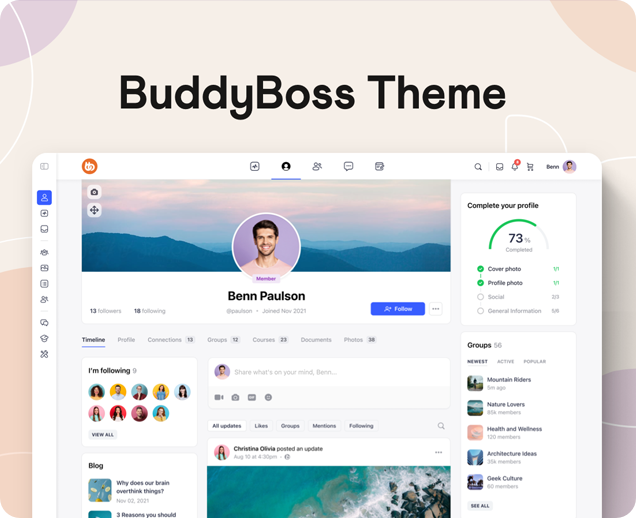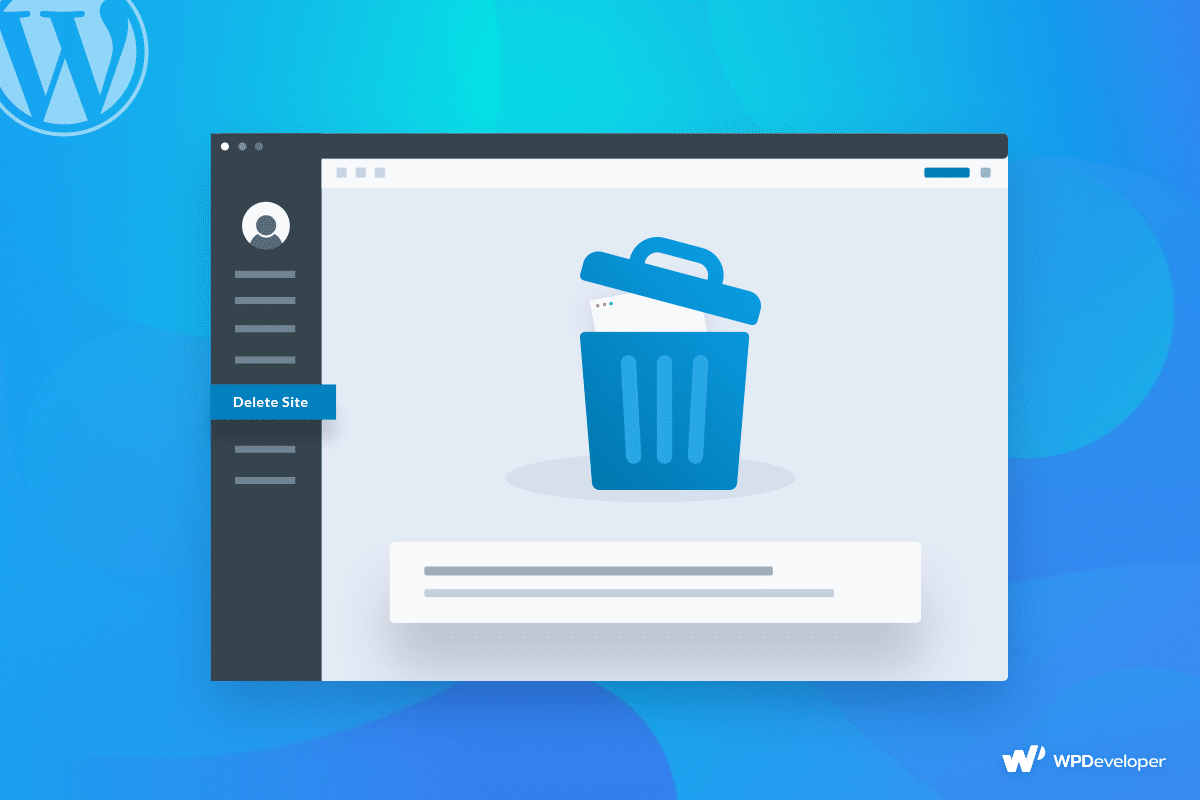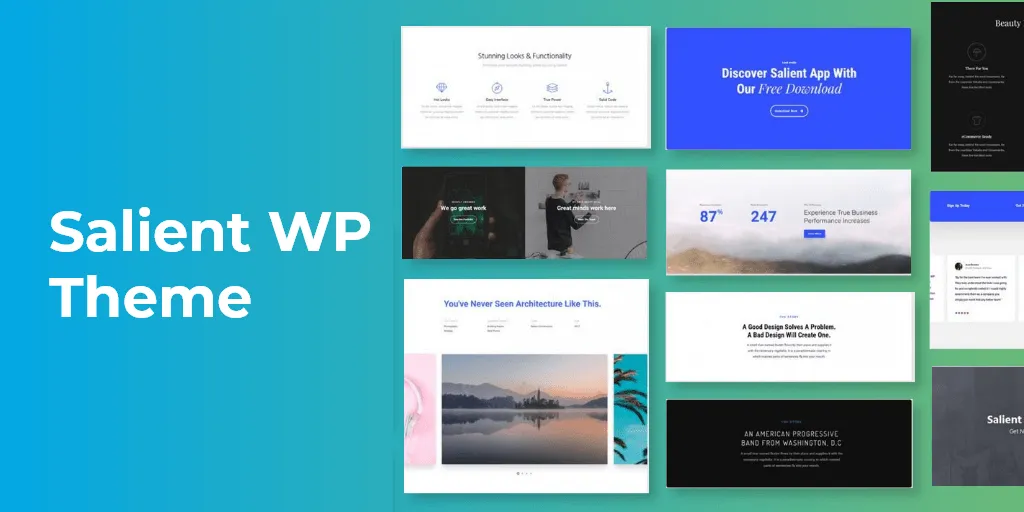10 Reason WordPress Platform for Websites is Good
Are you looking for a platform to build your website? Look no further than WordPress! Here are 10 reasons why the WordPress platform for website is good:
Top 10 Reason WordPress Platform for Websites is Good
Here are the top 10 Reason WordPress Platform for Websites is Good:
1. Easy to Use:
WordPress is user-friendly and easy to learn, even for beginners., WordPress platform for website is easy to use for several reasons:
- Intuitive Interface: The WordPress dashboard is designed to be user-friendly and intuitive, making it easy to navigate and manage your website.
- WYSIWYG Editor: WordPress uses a What-You-See-Is-What-You-Get (WYSIWYG) editor, which means you can see the changes you make to your website in real-time.
- Customizable Themes: WordPress offers a wide range of customizable themes that can be easily modified to fit your brand or style.
- Plugins: WordPress plugin can add extra functionality to your website, such as contact forms, social media integration, and more, without requiring any coding knowledge.
- Online Resources: There is a wealth of online resources available for WordPress users, including tutorials, forums, and user guides.
- Regular Updates: WordPress is regularly updated with new features and security patches, ensuring that your website stays up-to-date and secure.
2. Customizable:
You can customize your website with themes and plugins, making it unique to your brand, WordPress platform for website is highly customizable for several reasons:
- Themes: WordPress offers a wide range of themes that can be easily customized to fit your brand or style. You can choose from thousands of free and premium themes, or create your own custom theme.
- Plugins: WordPress plugins can add extra functionality to your website, such as contact forms, social media integration, e-commerce features, and more, without requiring any coding knowledge.
- Code Access: WordPress is an open-source platform, which means you have access to the code and can modify it to suit your needs.
- Widgets: Widgets are small modules that can be added to your website to display content, such as social media icons, recent posts, or a search bar.
- Page Builders: WordPress page builders, such as Elementor and Beaver Builder, allow you to create custom page layouts and designs without any coding knowledge.
3. SEO Friendly:
WordPress is optimized for search engines, giving you an edge in search rankings, WordPress platform for website is SEO friendly for several reasons:
- Clean Code: WordPress generates clean, well-organized code that is easily readable by search engines. This makes it easier for search engines to crawl and index your website, leading to better search engine rankings.
- Customizable Permalinks: WordPress allows you to customize your website’s permalinks, which are the URLs that point to your website’s pages and posts. This customization makes it easier for search engines to understand the content of your website and rank it appropriately.
- SEO Plugins: WordPress has many SEO plugins available, such as Yoast SEO and All in One SEO Pack, which provide tools to optimize your website for search engines. These plugins can help you optimize your content, titles, meta descriptions, and more.
- Responsive Design: WordPress websites are mobile-friendly and responsive, which is a key factor in search engine rankings. Google and other search engines prioritize mobile-friendly websites, so having a responsive website is crucial for SEO.
- Site Speed: WordPress websites can be optimized for speed, which is another important factor in search engine rankings. Fast-loading websites are given priority in search engine results, so optimizing your website’s speed is important for SEO.
4. Mobile-Friendly:
WordPress websites are mobile-responsive, making them accessible on any device, WordPress platform for website is mobile-friendly for several reasons:
- Responsive Themes: Many WordPress themes are designed to be responsive, meaning that they adjust to the screen size of the device being used to view the website. This ensures that your website looks good and functions well on all devices, including mobile phones and tablets.
- Mobile Optimization: WordPress has many plugins available that can optimize your website for mobile devices, such as WPTouch and WP Mobile Edition. These plugins can help improve your website’s loading speed, navigation, and overall user experience on mobile devices.
- User-Friendly Interface: WordPress is designed to be user-friendly, which means that it is easy to navigate and use on mobile devices. The interface is simple and intuitive, and the menus and options are designed to be easily accessible on small screens.
- Mobile Search Engine Optimization: Google and other search engines prioritize mobile-friendly websites in their search results. By using a responsive theme and optimizing your website for mobile devices, you can improve your website’s search engine rankings and attract more mobile traffic.
5. Secure:
With regular updates and security measures, WordPress keeps your website safe from hackers, WordPress platform for website is secure for several reasons:
- Regular Updates: WordPress is regularly updated with new features, bug fixes, and security patches. These updates are automatically installed or can be easily installed by the website owner, ensuring that the website is up-to-date and secure.
- User Permissions: WordPress has a user permission system that allows website owners to control who has access to the website’s backend. This helps prevent unauthorized access and potential security breaches.
- Security Plugins: WordPress has many security plugins available, such as Wordfence and iThemes Security, which provide additional security features, such as malware scanning, firewall protection, and login security.
- Secure Hosting: Choosing a secure hosting provider is important for the security of your WordPress website. Many hosting providers offer security features, such as SSL certificates, automatic backups, and security monitoring.
- Password Strength: WordPress encourages website owners to use strong passwords and offers tools to check the strength of passwords. Strong passwords help prevent unauthorized access to the website’s backend.
6. Scalable:
WordPress can handle websites of any size, from small blogs to large e-commerce sites, WordPress platform for website is scalable for several reasons:
- Customizable Themes: WordPress offers a vast array of customizable themes, which allow you to create a unique design for your website. You can also create your own custom theme or modify existing themes to suit your needs. This scalability means that your website can grow and evolve over time as your business needs change.
- Plugin Architecture: WordPress has a plugin architecture that allows you to add new features and functionality to your website easily. There are thousands of plugins available for WordPress, which can be installed with just a few clicks. This makes it easy to scale your website as your business needs change.
- Scalable Hosting: WordPress websites can be hosted on a variety of platforms, including shared hosting, VPS, and dedicated servers. This scalability means that you can choose the hosting solution that is best suited to your website’s needs and can easily upgrade as your website grows.
- Multi-Site Functionality: WordPress has a multi-site functionality that allows you to run multiple websites from a single installation of WordPress. This scalability means that you can manage multiple websites from a single dashboard and easily add new websites as your business grows.
- High Performance: WordPress websites are optimized for performance, which means that they load quickly and efficiently. This scalability means that your website can handle high levels of traffic without slowing down or crashing.
7. Community Support:
WordPress has a large community of developers and users who can offer support and guidance. One of the many reasons WordPress is a popular choice for building websites is its vibrant community of users and developers who offer support and guidance. Here are some reasons why WordPress community support is valuable:
- Online Forums: The WordPress community has various online forums where users can get help with any issues they are facing. These forums are moderated by experienced users who can provide quick and accurate solutions to problems.
- Meetups: WordPress meetups are organized all over the world, where users can connect and discuss topics related to WordPress. These meetups are a great way to meet other WordPress users, learn from each other, and get help and support.
- WordCamps: WordCamps are community-organized events that bring together WordPress users and developers to discuss and learn about WordPress. These events are held all over the world and offer a variety of workshops, sessions, and networking opportunities.
- Developer Resources: WordPress has an extensive developer documentation, tutorials, and resources available online. These resources are helpful for developers who want to learn how to customize and extend WordPress.
- Plugins and Themes: The WordPress community has thousands of plugins and themes available, which can be easily installed and used. These plugins and themes are created by developers who are part of the WordPress community, and they offer great functionality and design options for WordPress users.
8. Cost-Effective:
WordPress is free to use, and many themes and plugins are affordable or free, WordPress platform for website is a cost-effective option for building websites for several reasons:
- Free and Open-Source: WordPress is free to download and use, and it is an open-source software. This means that you can modify and distribute WordPress without any licensing fees or restrictions.
- Affordable Hosting: WordPress can be hosted on a variety of platforms, including shared hosting, which is generally affordable. Many hosting providers offer WordPress-specific plans that are optimized for performance, security, and scalability.
- Customizable Themes: WordPress offers many customizable themes, which allow you to create a unique design for your website without the need for expensive design services.
- Free Plugins: WordPress has thousands of free plugins available, which can be easily installed and used to add new features and functionality to your website.
- Easy to Manage: WordPress is easy to manage, and you don’t need any technical skills or knowledge to use it. This means that you can save money on hiring a web developer or designer to manage your website.
9. Integration:
WordPress can integrate with a variety of other tools and services, making it easy to manage your online presence, WordPress integration is easy due to its open-source nature, plugin architecture, and API (Application Programming Interface) integration capabilities. Here are some reasons why WordPress integration is easy:
- Open-Source: WordPress is an open-source software, which means that its source code is freely available and can be modified to integrate with other software and platforms.
- Plugin Architecture: WordPress has a plugin architecture that allows you to add new features and functionality to your website easily. These plugins can be used to integrate WordPress with other software and platforms, such as e-commerce platforms, social media platforms, and CRMs.
- API Integration: WordPress has a powerful API that allows you to integrate your website with other platforms and software. The WordPress API supports various integration methods, including REST, XML-RPC, and SOAP.
- Extensive Documentation: WordPress has extensive documentation and developer resources available online, which makes it easy to integrate WordPress with other software and platforms.
- Third-Party Integrations: WordPress has many third-party integrations available, which can be easily installed and used to integrate your website with other software and platforms. These integrations include popular services such as Mailchimp, Google Analytics, and PayPal.
10. Easy to Maintain:
With a user-friendly dashboard and regular updates, WordPress is easy to maintain over time, WordPress platform for website is easy to maintain for several reasons:
- User-Friendly Interface: WordPress has a user-friendly interface that makes it easy for anyone to manage their website. You don’t need any technical skills or knowledge to use WordPress.
- Automatic Updates: WordPress releases regular updates that include security patches, bug fixes, and new features. These updates are easy to install and can be done automatically with a few clicks.
- Backup and Restore: WordPress has built-in backup and restore functionality that allows you to backup your website’s data and restore it if anything goes wrong.
- Plugin Management: WordPress plugins are easy to manage, and you can update them with just a few clicks. You can also deactivate or delete plugins that are no longer needed.
- Scalability: WordPress is scalable, which means that it can handle small websites to large, complex websites with ease. As your website grows, you can easily add new features, pages, and content to your website without affecting its performance.
- Community Support: WordPress has a large community of users and developers who offer support and guidance. If you face any issues, you can get help from the WordPress community, online forums, and official documentation.
WordPress platform for website is a great choice for anyone looking to build a professional and effective online presence. With its ease of use, customization options, and many other benefits, WordPress is a top choice for businesses and individuals alike.
How Does WordPress Work?
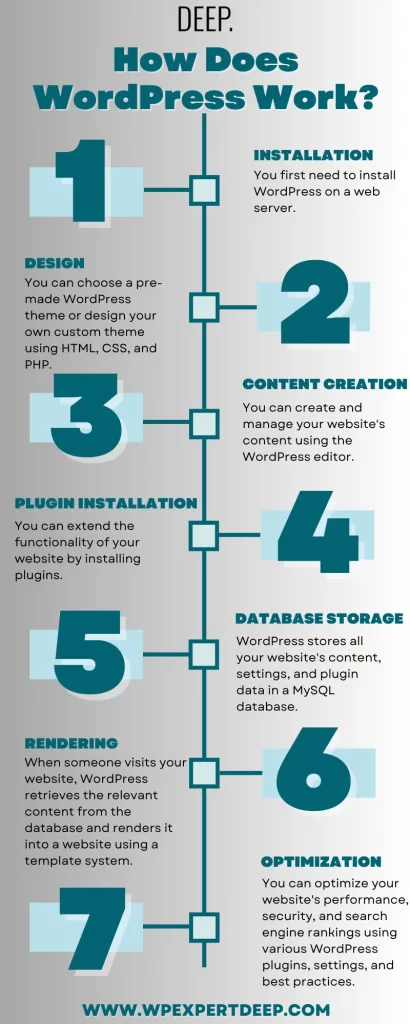
WordPress is a content management system (CMS) that works by storing your website’s content and design elements in a database and rendering them into a website using a template system.
Here’s How WordPress Works in Detail:
1. Installation: You first need to install WordPress on a web server. This can be done manually or using an installer provided by your web hosting provider.
2. Design: You can choose a pre-made WordPress theme or design your own custom theme using HTML, CSS, and PHP.
3. Content Creation: You can create and manage your website’s content using the WordPress editor. This editor allows you to create pages, posts, and custom content types.
4. Plugin Installation: You can extend the functionality of your website by installing plugins. Plugins are small pieces of software that add new features to WordPress.
5. Database Storage: WordPress stores all your website’s content, settings, and plugin data in a MySQL database.
6. Rendering: When someone visits your website, WordPress retrieves the relevant content from the database and renders it into a website using a template system.
7. Optimization: You can optimize your website’s performance, security, and search engine rankings using various WordPress plugins, settings, and best practices.
WordPress works by providing a user-friendly interface for creating and managing your website’s content, design, and functionality. It uses a template system and a database to render your website’s content into a website that can be viewed by visitors on the internet.
What Is the Difference Between WordPress and a Website?
WordPress is a type of software used to build and manage websites, whereas a website is the actual collection of web pages, media, and other content that is accessible online.
Here are Some Key Differences Between WordPress and a Website:
1. Functionality: WordPress is a content management system that provides a framework for building and managing websites. It provides features such as theme customization, plugin installation, and content creation. A website, on the other hand, is a collection of web pages that provide information or services to visitors.
2. Platform: WordPress is a platform that allows you to create and manage websites, while a website can be built on any platform or using any technology. For example, a website can be built using HTML, CSS, and JavaScript without using WordPress.
3. Flexibility: WordPress provides a high level of flexibility when it comes to website customization and management. You can add new features and functionality to your website using plugins, change the design using themes, and customize the code using PHP. A website built without WordPress may not offer the same level of flexibility.
4. Learning Curve: WordPress has a learning curve associated with it, as it requires some knowledge of web development and the WordPress ecosystem to use effectively. Building a website without WordPress can also be challenging, but may require different skills.
WordPress is a platform for building and managing websites, while a website is the actual online presence that is built and managed using various tools and technologies.
What Makes WordPress so Versatile?
WordPress is versatile due to its flexibility, extensibility, and scalability. Here are some key factors that make WordPress versatile:
1. Flexibility: WordPress is highly flexible and can be used to create a wide range of websites, from simple blogs to complex e-commerce sites. WordPress themes allow you to change the appearance of your site, while plugins can add new functionality.
2. Extensibility: WordPress is highly extensible, meaning that you can add new features and functionality to your site using plugins. There are thousands of free and premium plugins available that can be used to extend the capabilities of your site.
3. Customizability: WordPress is highly customizable, allowing you to create a website that reflects your brand and meets your specific needs. You can customize the look and feel of your site using themes, and customize the functionality using plugins and custom code.
4. Scalability: WordPress is highly scalable and can handle websites of all sizes, from small personal blogs to large e-commerce sites with thousands of products. As your site grows, you can add new features and functionality to keep up with your needs.
5. Community Support: WordPress has a large and supportive community of users and developers who contribute to its development and provide support. You can find help, guidance, and resources from the WordPress community, making it easy to learn and use.
WordPress is versatile due to its flexibility, extensibility, customizability, scalability, and community support. These factors allow you to create a website that meets your specific needs, regardless of its size or complexity.
WordPress Pros and Cons:

Pros:
User-Friendly: WordPress is easy to use, even for beginners, thanks to its intuitive interface and user-friendly editor.
Customizable: WordPress provides a high level of customization, allowing you to create a unique website that reflects your brand and meets your specific needs.
Community Support: WordPress has a large and supportive community of users and developers who contribute to its development and provide support.
Scalable: WordPress can handle websites of all sizes, from small personal blogs to large e-commerce sites with thousands of products.
SEO-Friendly: WordPress is optimized for search engines and provides a range of SEO plugins and features to help you improve your website’s search engine rankings.
Cons:
- Maintenance: WordPress requires regular updates and maintenance to ensure the security and stability of your website.
- Security: WordPress is a popular platform and therefore vulnerable to hacking and other security issues. It’s important to take security measures to protect your website.
- Complexity: While WordPress is user-friendly, it can be complex to set up and use, particularly for more advanced customization.
- Plugin Overload: With thousands of plugins available, it can be overwhelming to choose which ones to use, and some plugins may conflict with each other.
- Limited Control: While WordPress allows for customization, there are some limitations to what you can do with the platform, particularly if you have limited coding knowledge.
the pros of using WordPress, such as its user-friendliness, customizability, community support, scalability, and SEO-friendliness, outweigh its cons, but it’s important to be aware of the potential challenges and take steps to mitigate them.
Related: Top 10 WordPress Offline Editor
About Deep Prakash Goyal:
Deep Prakash Goyal is a highly skilled and experienced WordPress expert India. He has a strong background in web development and specializes in custom WordPress web development, creating high-quality and bespoke websites for his clients. With his extensive knowledge and expertise, Deep has helped numerous businesses and organizations to build a strong online presence through their WordPress websites. He is passionate about staying up-to-date with the latest developments in WordPress and using his skills to provide his clients with the best possible solutions. Overall, Deep Prakash Goyal is a trusted and reliable WordPress expert who is dedicated to delivering exceptional results to his clients.