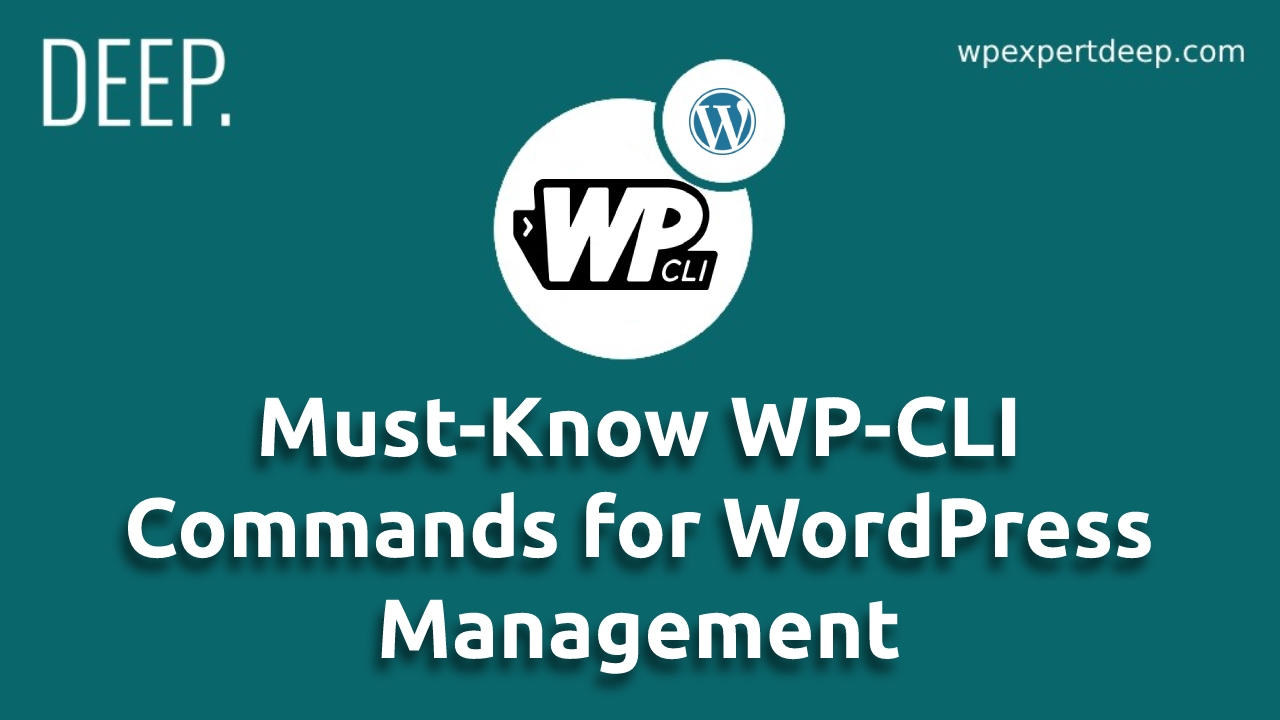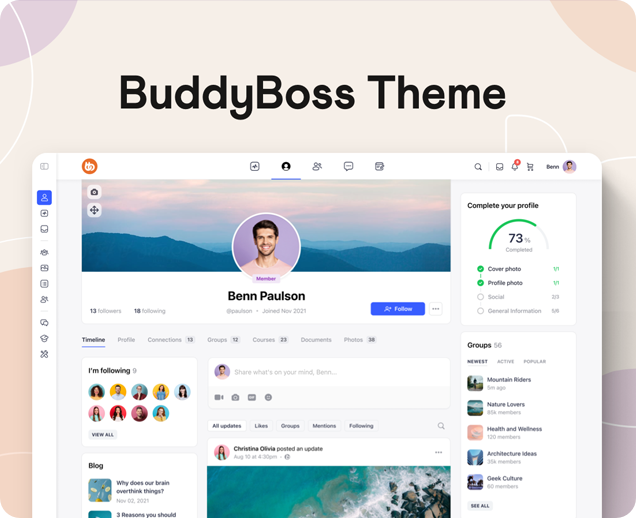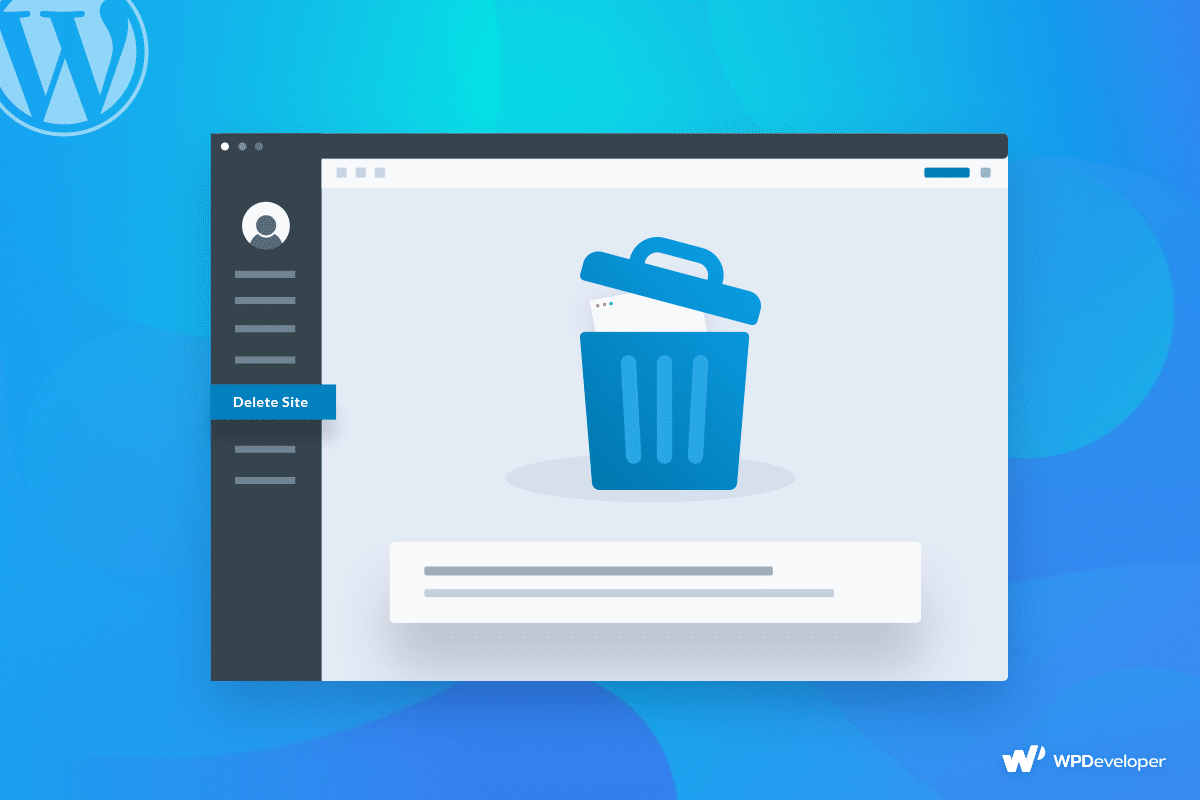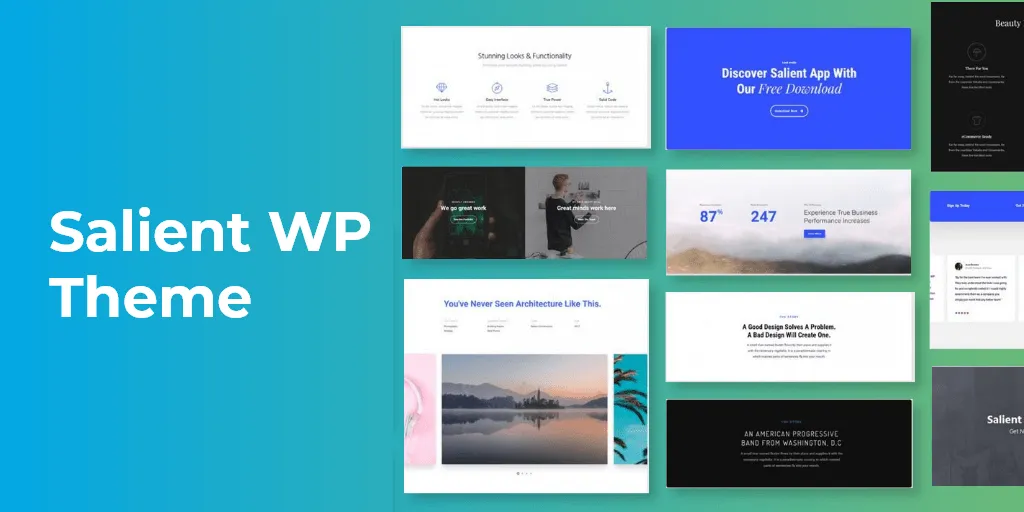10 Must-Know WP-CLI Commands for WordPress Management
1. Lists all installed plugins
wp plugin list
2. Installs a plugin
wp plugin install
3. Activates a plugin
wp plugin activate
4. Deactivates a plugin
wp plugin deactivate
5. Deletes a plugin
wp plugin delete
6. Lists all installed themes
wp theme list
7. Installs a theme
wp theme install
8. Activates a theme
wp theme activate
9. Deletes a theme
wp theme delete
10. Lists all registered users
wp user list
11. Download core WordPress files
wp core download
12. Export WordPress database
wp db export ~/wpdump.sql
13. Install WDordPress
wp install --url=<site-url> -D-title=<site-title> --admin_user=<admin-username> --admin_password=<admin-password> --admin_email=<admin-email>
14. Replace in database
wp search-replace 'https://xyz.com' 'https://abc.com' --skip-columns=guid
15. Check WP CLI version
wp cli version