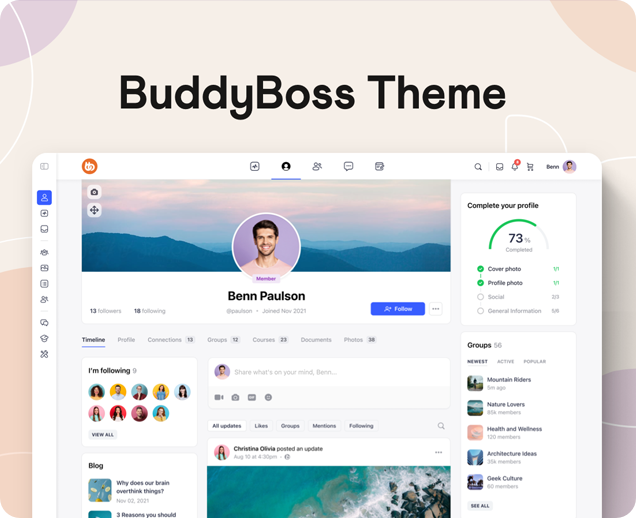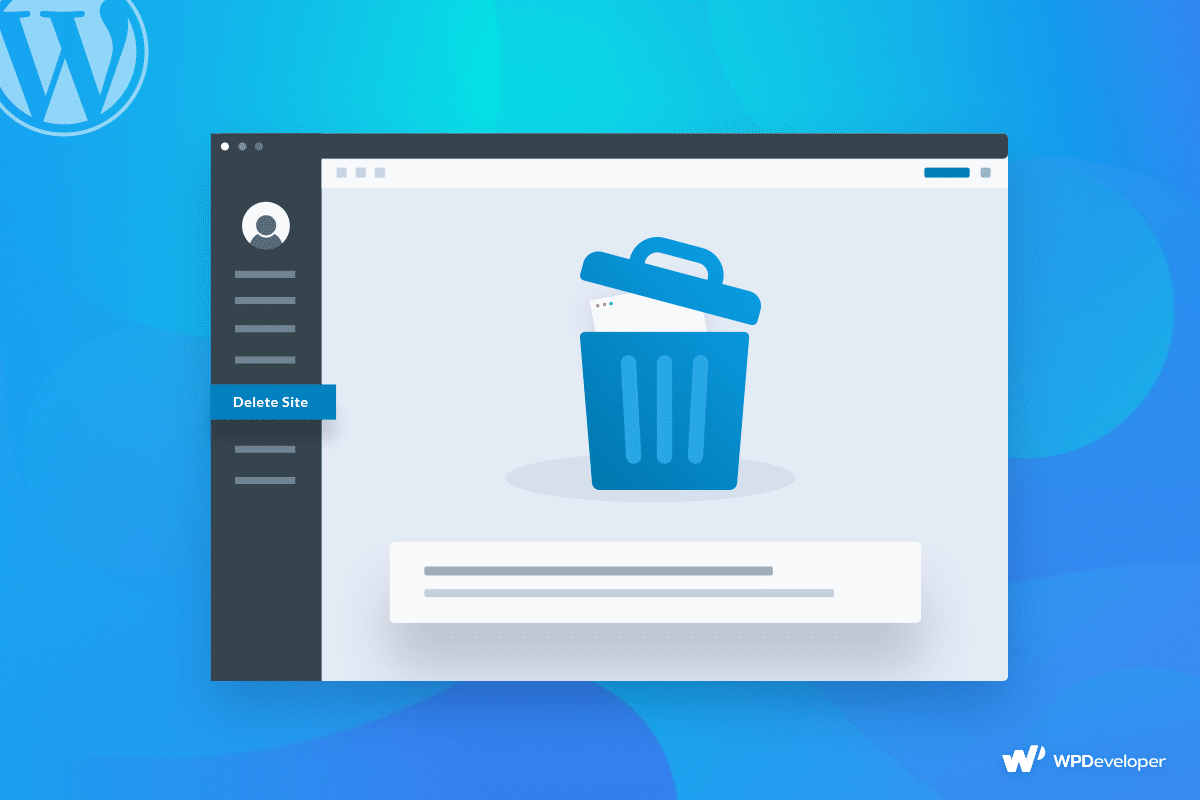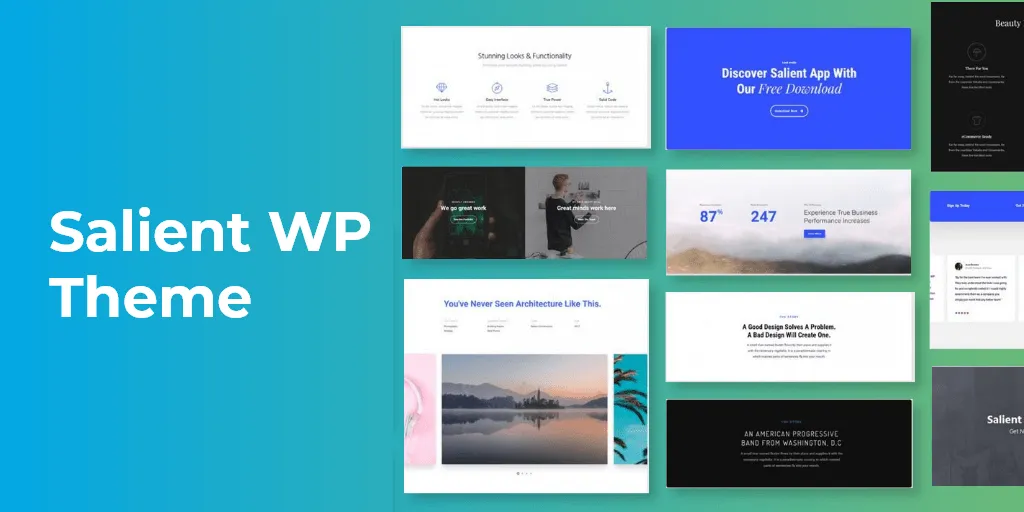How to Create a Blog Website on WordPress
If you’re looking to start a blog website, WordPress is an excellent platform to use. It’s easy to use, customizable, and has a large community of users who can help you out if you run into any issues.
How to Create a Blog on WordPress
1. Choose a Domain Name and Hosting Plan
If you want to know how to create a blog website on WordPress then the first step to creating a blog website on WordPress is to choose a domain name and hosting plan. This will give you a unique web address where people can find your blog and a server to host your website. Choosing the right domain name is an essential step in creating a successful website.
- Make it easy to remember and spell: Choose a domain name that is easy to remember and spell. Avoid using hyphens or numbers, as they can confuse people.
- Keep it short and simple: Short domain names are easier to remember and type into a browser. A simple domain name is also more memorable and easier to share.
- Consider your brand: Your domain name should reflect your brand identity and be relevant to your business or website.
- Avoid trademark infringement: Make sure your domain name does not infringe on any existing trademarks or copyrights.
- Use keywords: Incorporate relevant keywords into your domain name to help with search engine optimization (SEO).
- Consider the extension: Choose a domain name extension that is relevant to your website or business, such as .com or .org.
- Check availability: Before settling on a domain name, check its availability and make sure it’s not already taken.
2. Install WordPress
Once you have a domain name and hosting plan, you can install WordPress on your website. This is typically done through your hosting provider’s control panel.
3. Choose a Theme
WordPress has a vast library of themes to choose from that can help you customize the look and feel of your blog. You can select a free or paid theme that suits your needs and preferences. Choosing the right theme is an important step in creating a WordPress website. Here are some tips on how to choose a theme in WordPress:
- Identify your needs: Before selecting a theme, identify the needs of your website. Consider your niche, target audience, and the type of content you’ll be publishing.
- Look for a responsive theme: A responsive theme will adjust to different screen sizes, making it easy to use on desktop, tablet, and mobile devices.
- Choose a lightweight theme: A lightweight theme will help your website load faster, which can improve the user experience and SEO.
- Check for compatibility: Make sure the theme is compatible with the latest version of WordPress and any plugins you plan to use.
- Check for support and updates: Look for a theme that is regularly updated and has good support documentation and customer service.
- Read user reviews: Read reviews from other WordPress users to get an idea of the theme’s performance, ease of use, and reliability.
- Consider customization options: Look for a theme with customization options that allow you to change the colors, fonts, and layout of your website to match your brand or style.
- Choose a reputable theme developer: Choose a theme from a reputable developer or marketplace to ensure that the theme is high-quality, secure, and supported.
5. Install Plugins
WordPress plugins can help you add functionality to your blog, such as social media sharing buttons, contact forms, and search engine optimization tools. Choose plugins that are relevant to your blog’s content and goals.
6. Create Content
This is one of the most important steps when creating a blog website on WordPress, with your blog website set up, it’s time to start creating content. Write blog posts, create pages, and add images and videos to your website. Aim to publish quality content regularly to engage your audience and grow your blog’s following.
By following these steps anyone can easily understand how to create a blog website on WordPress. Nowadays creating blog content & sharing knowledge with your audience is a very effective method to create your brand ideology.
Here are some Global WordPress Blog Example:
1. TechCrunch
A leading technology news website that covers the latest in tech, startups, and venture capital.
2. The New Yorker
An award-winning magazine known for its insightful commentary, fiction, poetry, and cultural reporting.
3. Smashing Magazine
A popular resource for web designers and developers that offers articles, tutorials, and insights into web design and development trends.
4. Neil Patel
A digital marketing expert who shares tips and strategies for growing your online presence and boosting your website’s traffic.
5. Zen Habits
A blog that focuses on mindfulness, simplicity, and personal growth, with tips and advice on how to live a more peaceful and fulfilling life.
6. Copyblogger
A site that provides content marketing advice, copywriting tips, and insights into how to create engaging and persuasive content.
7. The Pioneer Woman
A blog that features recipes, cooking tips, and lifestyle content from author and TV personality Ree Drummond.
8. Forbes
A leading business and financial news website that covers the latest in business news, entrepreneurship, and investing.
How Much Does It Cost to Start a Blog on WordPress?
Starting a blog on WordPress can cost anywhere from $0 to several hundred dollars per year, depending on your needs and preferences. Here’s a breakdown of the potential costs involved:
1. Domain Name: A domain name typically costs around $10 to $15 per year, although some web hosting providers offer a free domain name with their hosting plans.
2. Hosting: Web hosting plans for WordPress blogs can range from free to $30 or more per month, depending on the level of service and features you require.
3. Theme: WordPress has a wide selection of free and paid themes, with prices ranging from $0 to $100 or more.
4. Plugins: Some plugins are free, while others may require a one-time or annual fee to access all their features.
The cost of starting a blog on WordPress can be minimal if you choose a free hosting plan, free theme, and free plugins. However, if you want a more professional-looking website with more features and customization options, you may need to invest in a paid domain name, hosting plan, theme, and plugins.
Here are Some Best Free Blog Plugin for WordPress:

1. Yoast SEO: Yoast SEO is a must-have plugin for any blogger looking to optimize their content for search engines. It provides real-time suggestions on how to improve your content’s readability, keyword usage, and meta tags.
2. Jetpack: Jetpack is a versatile plugin that offers features such as social sharing, content optimization, and security scans. It also provides site statistics, allowing you to track your blog’s performance.
3. WPForms: WPForms is a user-friendly form builder plugin that allows you to create contact forms, surveys, and feedback forms for your blog. It offers a drag-and-drop interface and pre-built templates, making it easy to create forms without any coding knowledge.
4. Akismet Anti-Spam: Akismet Anti-Spam is an essential plugin for bloggers who want to protect their website from spam comments. It automatically filters out spam comments, freeing up your time to focus on more important tasks.
5. Broken Link Checker: Broken Link Checker is a useful plugin that scans your blog for broken links and missing images. It alerts you to any issues and provides options for fixing them.
6. WP Super Cache: WP Super Cache is a caching plugin that improves your blog’s loading times by caching pages and posts. It’s a great plugin for bloggers who want to improve their site’s performance without any technical know-how.
These plugins can help you optimize, secure, and streamline your blog without breaking the bank.
About Deep Prakash Goyal:
Deep Prakash Goyal is an experienced WordPress developer India who has been working with the platform for over a decade. He is dedicated to helping users create, optimize, and maintain WordPress websites. Through his website, Deep provides tutorials, tips, and tricks to help WordPress users of all skill levels get the most out of the platform. This is one of the example of how to create a blog website on WordPress to tell their readers the simplest way to create it.
Deep Prakash Goyal is a highly skilled and experienced WordPress developer in India. With over 8 years of experience in WordPress development, he has built a reputation as one of the most talented and knowledgeable WordPress developers in the country.
Deep Prakash Goyal has a deep understanding of WordPress, including creating custom themes, plugins, and websites that meet the specific needs of his clients. His technical skills and attention to detail have helped him create high-quality WordPress sites that are secure, optimized for performance, and user-friendly.
In addition to his technical expertise, Deep Prakash Goyal is also known for his excellent communication skills and commitment to providing outstanding customer service. He takes the time to understand his clients’ business objectives and works closely with them to ensure that their WordPress site meets their specific needs and requirements.
His dedication to providing exceptional WordPress development services has earned him a loyal customer base and many positive reviews from satisfied clients. His clients appreciate his responsiveness, attention to detail, and ability to deliver projects on time and within budget.
Read Also: Top 10 WordPress Offline Editor