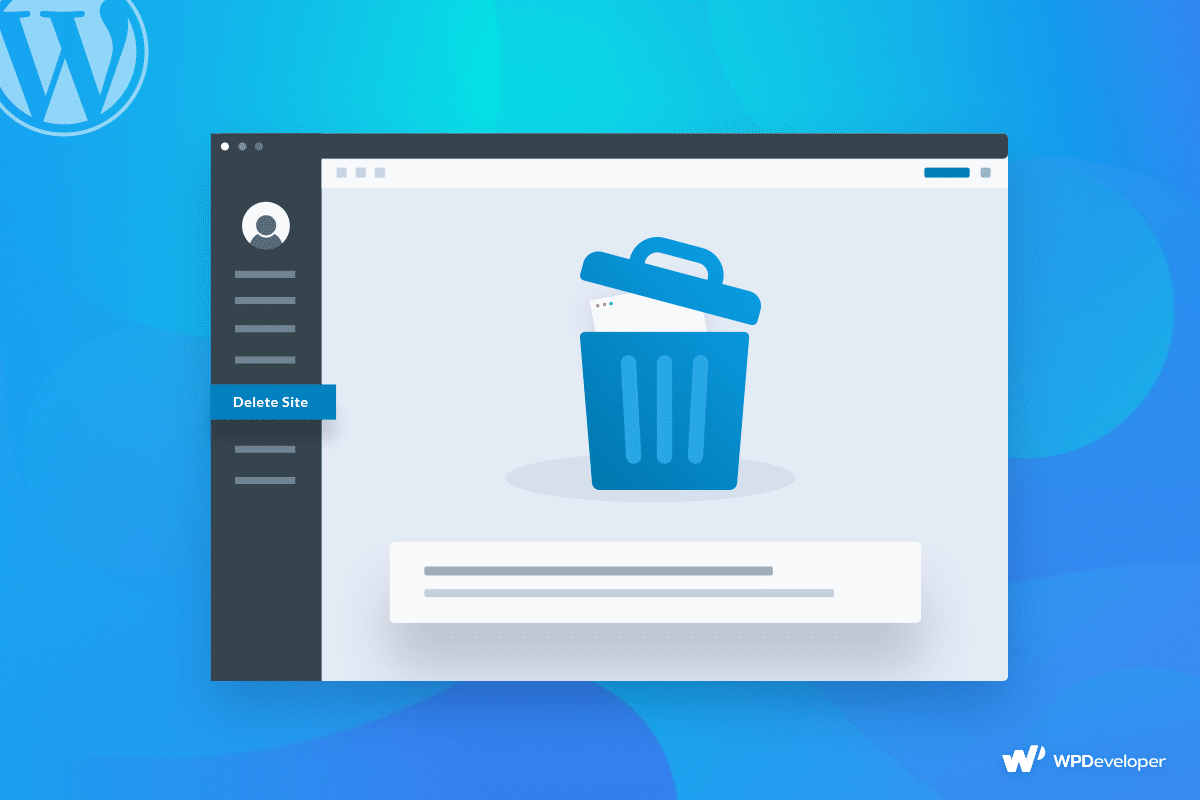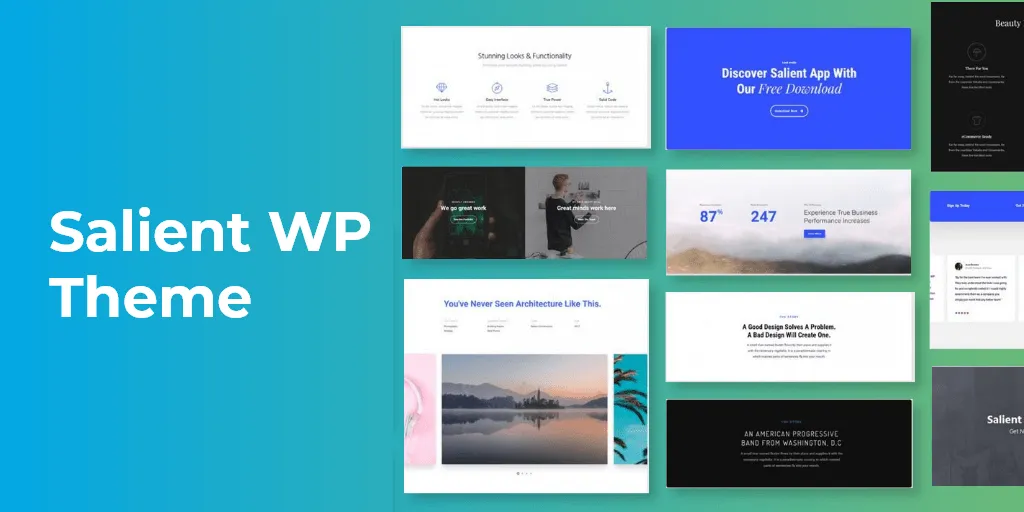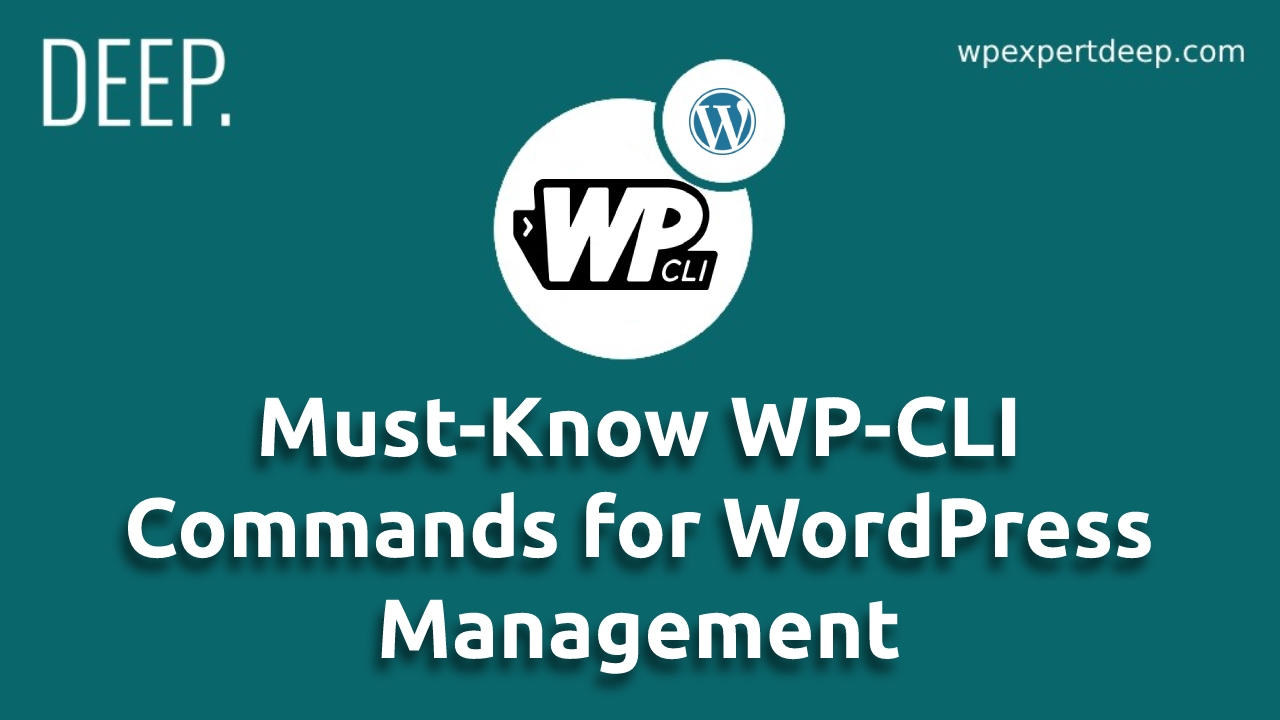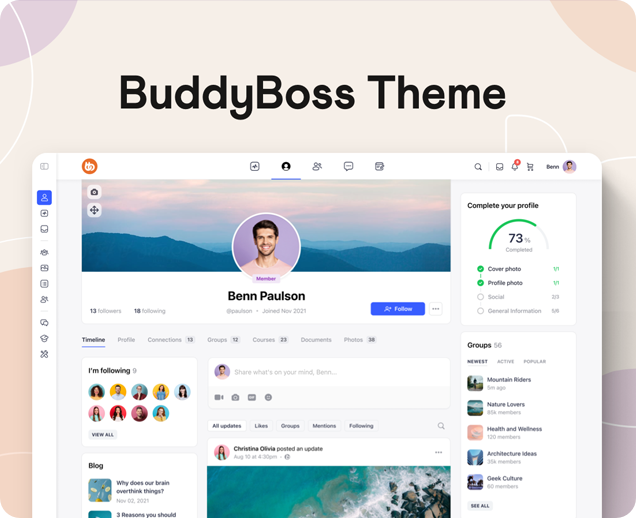
BB Theme WordPress: A Comprehensive Review and Guide
Welcome to the world of BB Theme WordPress
Are you searching for the perfect WordPress theme to bring your website to life? Look no further! BB WordPress Theme is here to help you design a visually stunning and highly functional website that will captivate your visitors. In this blog post, we’ll explore the incredible features and benefits of BB Theme, along with its seamless integration with popular plugins like BBPress. we’ll explore the features of BB WordPress Theme and guide you through the process of using it. Let’s dive in!
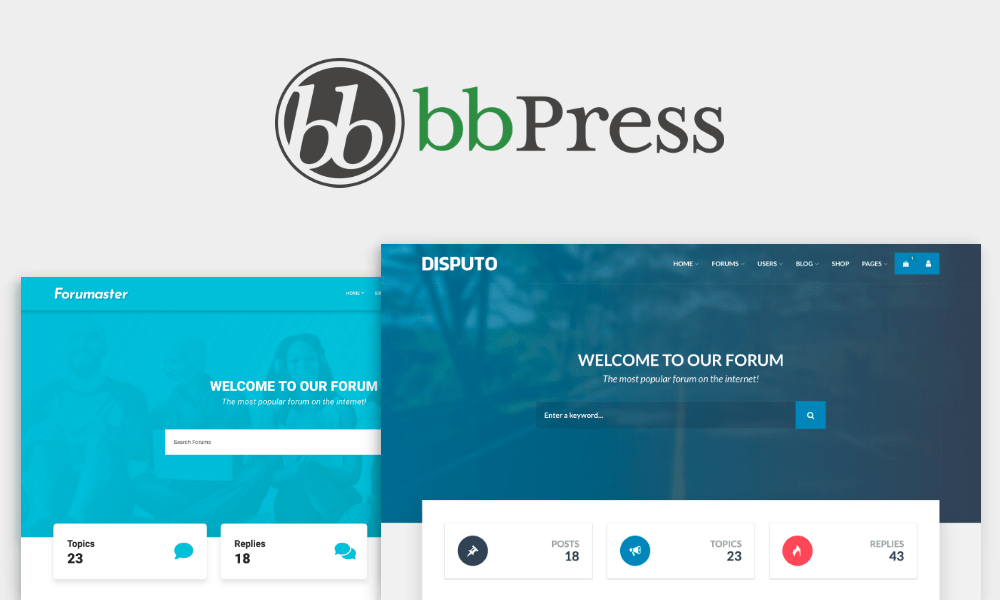
Introduction to BB WordPress Theme
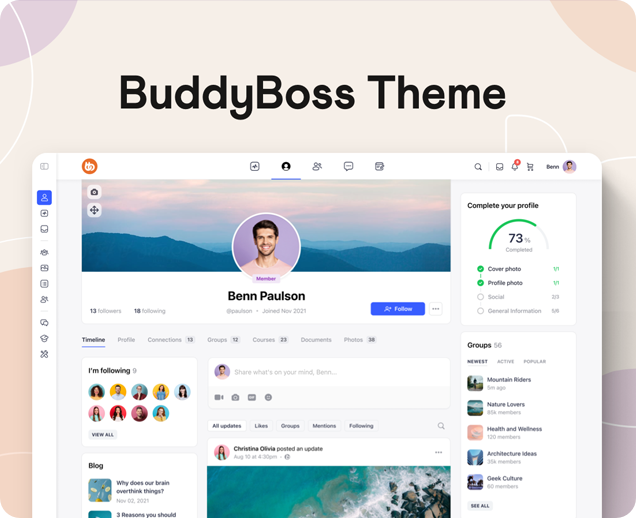
BB WordPress Theme is a premium theme that has been developed by the team at Themify. It is a responsive and retina-ready theme that can be used for creating any type of website, be it a blog, portfolio, business website, or an online store. The theme is built on the Themify Builder, which is a drag-and-drop page builder that allows you to create custom layouts without any coding knowledge.
Why choose bb-themes?
With BB Theme WordPress, you can bring your website to life with ease. BB Theme WordPress is more than just a theme; it’s a complete e-commerce solution. If you’re planning to set up an online store, BB Theme has got you covered. It seamlessly integrates with popular e-commerce plugins, enabling you to create a fully functional and visually appealing online shop. Say goodbye to complicated setups – with BB Theme, selling your products or services online is a breeze!
Features of BB WordPress Theme
1. Themify Builder
The Themify Builder is the core feature of the BB Theme for WordPress. It is a drag-and-drop page builder that allows you to create custom layouts for your pages and posts. The builder comes with a variety of modules that you can use to add different elements to your page, such as text, images, videos, sliders, and more. You can also customize the modules to match your website’s design and branding.
2. Customizable Header and Footer
BB WordPress Theme allows you to customize the header and footer of your website. You can choose from a variety of pre-designed header and footer layouts or create your own. You can also add different elements to your header and footer, such as a logo, navigation menu, social media icons, and more.
3. WooCommerce Support
If you’re planning to create an online store, BB WordPress Theme has got you covered. It comes with full support for WooCommerce, which is the most popular eCommerce plugin for WordPress. You can use the Themify Builder to create custom product pages, add product categories, and more.
4. Responsive Design
BB WordPress Theme has a responsive design that makes your website look great on all devices, including desktops, laptops, tablets, and smartphones. The theme is also optimized for retina displays, which means that your images will look sharp and clear on high-resolution screens.
5. Pre-designed Layouts
BB WordPress Theme comes with a variety of pre-designed layouts that you can use as a starting point for your website. These layouts are designed for different types of websites, such as blogs, portfolios, businesses, and online stores. You can customize these layouts to match your website’s design and branding.
6. Custom Widgets
BB WordPress Theme comes with several custom widgets that you can use to add different elements to your pages and posts. These widgets include social media icons, recent posts, popular posts, and more.
How to Use BB WordPress Theme
Step 1: Install and Activate BB WordPress Theme
To use the BB WordPress Theme, you need to purchase and download the theme from the Themify website. Once you have the theme file, you can install and activate it on your WordPress website.
Step 2: Customize the bb-Theme Settings
After activating the BB WordPress Theme, you can customize the theme settings by going to Appearance > Customize. Here, you can customize the header and footer, layout options, color scheme, typography, and more.
Step 3: Create Custom Layouts with Themify Builder
To create custom layouts with Themify Builder, go to Pages > Add New. Here, you can use the Themify Builder to create custom layouts for your pages and posts. You can add different modules to your layout, customize the modules, and preview your changes in real-time.
Step 4: Use WooCommerce to Create an Online Store
If you’re planning to create an online store, you can use WooCommerce to set up yourshop. You can install the WooCommerce plugin and follow the setup wizard to create your store. Once you have set up your store, you can use the Themify Builder to create custom product pages and add product categories.
Create a Stunning Website with BB WordPress Theme
BB WordPress Theme is your all-in-one solution for creating a beautiful, functional, and engaging website. With its user-friendly interface, seamless e-commerce integration, compatibility with BBPress shortcodes, and mobile responsiveness, BB Theme has everything you need to build an online presence that leaves a lasting impression. Don’t miss out on the opportunity to unlock the full potential of your website – get the BB Theme today and watch your online presence thrive!
So, whether you’re starting a new blog, launching an online store, or building an active online community, BB Theme WordPress is the all-in-one solution you’ve been looking for. Don’t miss out on the opportunity to create a visually stunning and highly functional website – get BB Theme today and unlock the full potential of your online presence!
FAQs for bb theme
Is the BB WordPress theme easy to use?
Yes, BB WordPress Theme is easy to use. It comes with the Themify Builder, which is a drag-and-drop page builder that allows you to create custom layouts without any coding knowledge.
Can I use the BB WordPress theme for an online store?
Yes, you can use the BB WordPress theme for an online store. The theme has full support for WooCommerce, which is the most popular eCommerce plugin for WordPress.
Does the BB WordPress Theme come with pre-designed layouts?
Yes, BB WordPress Theme comes with a variety of pre-designed layouts that you can use as a starting point for your website.
Is the BB WordPress theme responsive?
Yes, BB WordPress Theme has a responsive design that makes your website look great on all devices, including desktops, laptops, tablets, and smartphones.
How can I customize the header and footer in the BB Theme WordPress?
You can customize the header and footer in BB WordPress Theme by going to Appearance > Customize and selecting the Header or Footer section. Here, you can choose from a variety of pre-designed layouts or create your own.